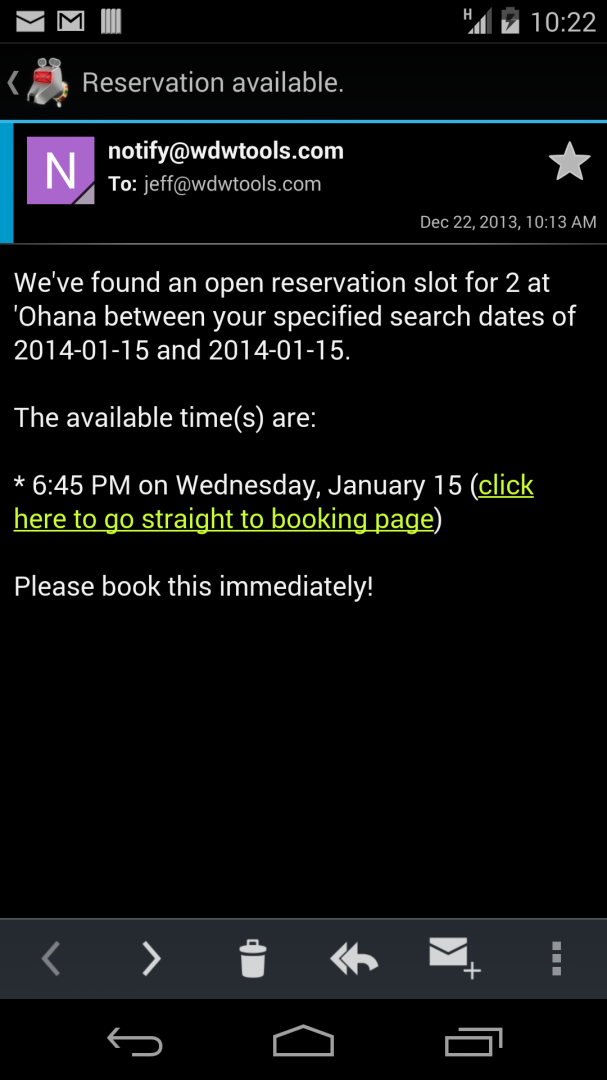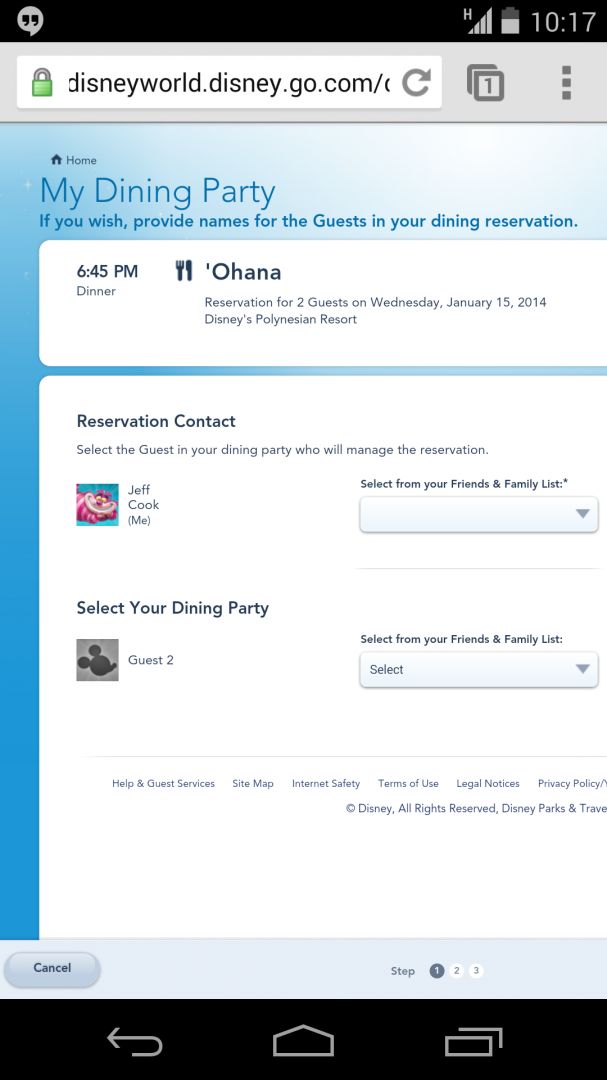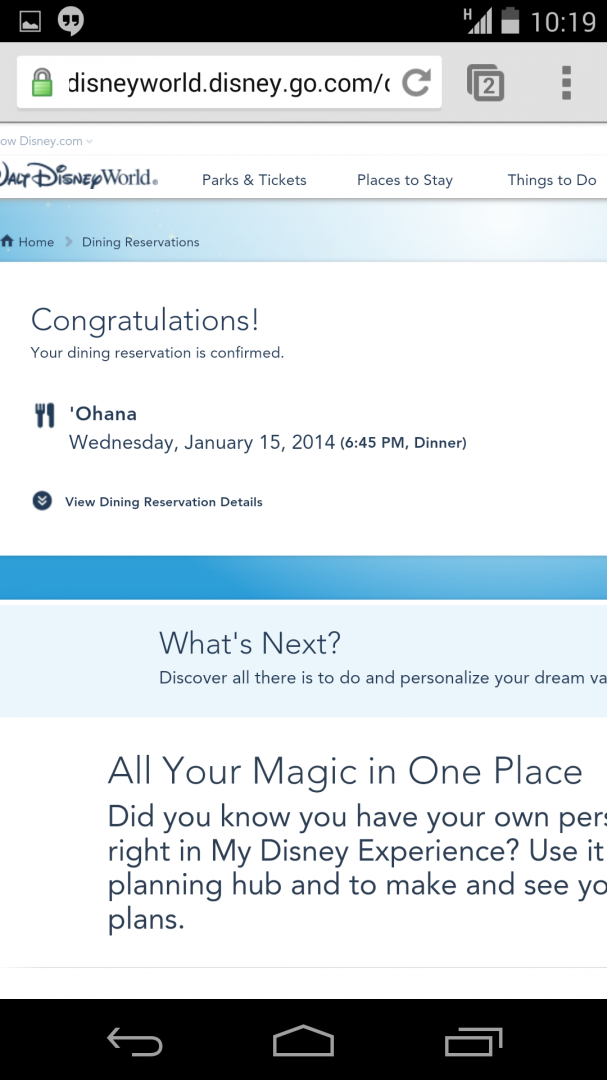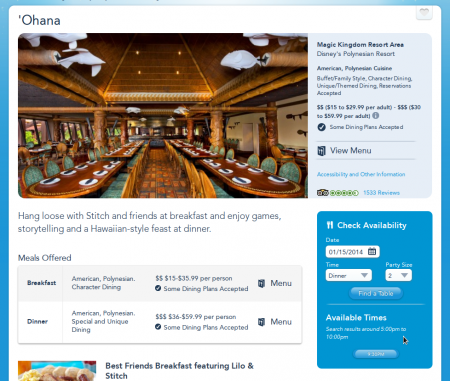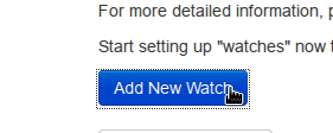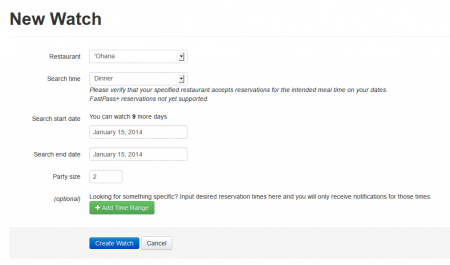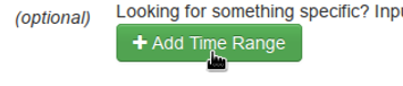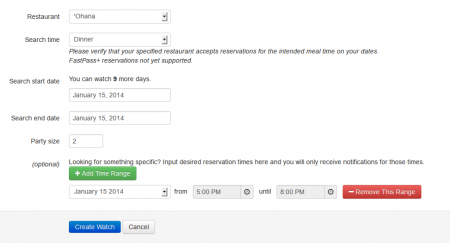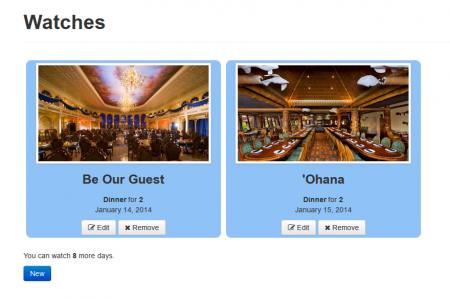UPDATE 1
RESERVATION BOOKED 3 days, 23 hours, and 23 minutes after watch started.
Another one where I was not at my desk.
That was pretty cool! Excited to eat there. Anyone guess how long it would’ve taken me to get this if I was trying by hand? I’ve heard reports of people checking daily for 2+ months and never finding anything … we set up a watch, went about our business, and snagged a res in 4 days. 😀
A note to Android users: Disney’s bottom-anchored navigation bar is fidgety on Android. You need to zoom your page in and out several times until you find a size where the “next” button appears.
Want dinner at Ohana during our mid-Jan trip. Unfortunately, 9:30 is a little late for me…
Not a big deal. I’m just going to throw together a watch here…
This pretty much shows what I want, but like I said, I can’t eat at 9:30 on the 15th on still be expected to make rope drop the following day. 8pm is probably the absolute latest I could make it. So, since I’m looking for something specific, I ‘m going to just add a time range here…
Cool, my range is added. I hit the “create watch button” and …
we’re all done! Just as with Be Our Guest, we never have to visit the Disney site until we receive a message that our time slot is available. Since we set a specific time range, we’ll only get a notice if something between 5 PM and 8 PM shows up. Sometimes this can take make things take longer, but we’re going to give it a go anyway. Because we have our subscription to ADR Sniper, we can always move things around, add an extra watch that’s less specific, or otherwise improve on-the-fly. It’s also important to note that cancellations primarily will happen closer to the planned booking date, so we may be waiting a while on this — but it sure beats having to manually check it on Disney’s site all day, and still miss the reservation. Stay tuned to learn if we are able to snag this res or not.