ADR Challenge: Dinner at ‘Ohana (flexible), 15 days notice: DONE in 8 hours, 1 minute
I’m having visitors later this month and wanted to treat them to the unique flavors and atmosphere of ‘Ohana for our party of 4. I’m hoping that we can get a time that lets us view Wishes well too.
I input this watch at 1:09AM EDT on October 29th.
 After doing so, I went to sleep.
After doing so, I went to sleep.
I was awoken at 9:10 AM EDT by this satisfactory notice that an ADR had been found:
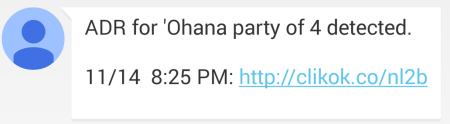 (While this is a text message, an email was also sent.)
(While this is a text message, an email was also sent.)
It’s a double bonus because that’s the perfect time for viewing Wishes from ‘Ohana’s beach overlook; just enough time to get seated and settled before the show starts, and don’t have to worry about it interrupting conversation as we get deeper into the meal.
Clicking the link above took me to Disney’s booking page, and before we knew it, the ADR was booked.
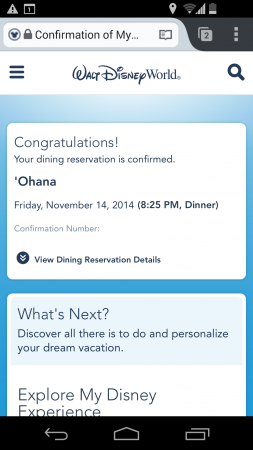 No constant refreshing of Disney’s site, no stress about whether or not I’d be able to get this difficult reservation on short notice. In 10 hours, one of the hardest-to-find ADRs was mine.
No constant refreshing of Disney’s site, no stress about whether or not I’d be able to get this difficult reservation on short notice. In 10 hours, one of the hardest-to-find ADRs was mine.
Since watches continue to search until they’re explicitly disabled by the user or until the last search date has passed, shortly after booking this I got another notice of available reservation:
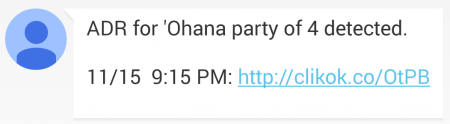 However, as I was already supremely satisfied with my date and time, I opted to ignore this notification and logged in to disable my search.
However, as I was already supremely satisfied with my date and time, I opted to ignore this notification and logged in to disable my search.
I can’t figure out how you set up this watch. Teach me PLEASE.